You can use this tool to generate Naviseccli commands to add VNX LUNs to the storage group. Moreover, it can also be used to generate Naviseccli commands to remove VNX LUNs from the storage group.
| SPA/SPB IP Scope | |
| Type Storage Group Name | |
| Add LUNs To Storage Group Remove LUN From Storage Group | |
|
|
|
Before you use the above tool, you must have some information about LUNs, such as ALU, HLU, and storage group name.
Get all list of naviseccli commands from here.
Difference Between HLU and ALU
In VNX, HLU stands for Host Logical Unit and ALU stands for Array Logical Units. ALU is also known as a LUN number, and it is assigned to a LUN while creating a LUN.
On the other hand, HLU is assigned to LUNs, while assigning the LUNs to a storage group. A host recognizes a LUN from its HLU values, not from ALU.
Now, to add a VNX LUN to the storage group you need both ALU and HLU, but to remove a LUN from the Storage group you need only HLU.
Naviseccli Command Assign VNX LUN To Storage Group
To add a VNX LUN to the storage group, you need ALU and HLU values. When you create a LUN, ALU values are assigned to the LUN and you can specify an HLU value while assigning the LUNs to the storage group.
HLU values within a storage group are unique and you must specify HLU number. If you do not give an HLU, then the lowest available number is automatically assigned.
Check out this tool to generate Naviseccli commands for VNX Storage allocation.
You should get the list of LUNs which are not used by any storage group or any host. Use the below Naviseccli Command to get all unused LUNs in VNX.
naviseccli -h SP-IP -user user -password pwd -scope 0 getunusedluns
Once you get the unused LUNs in VNX and their ALU, use the below naviseccli command to add LUNs to the storage group.
naviseccli -h SP-IP -user user -password pwd -scope 0 storagegroup -addhlu -gname groupname -hlu 10 -alu 10
If you have multiple LUNs to assign, then use our tool to generate VNX LUN assignment commands.
Step 1. Give the storage group name.
Step 2. Click on the check box, “Add LUN To Storage Group”.
Step 3. Give a starting HLU number.
Step 4. Type the LUN or ALU number.
Step 5. Click on the generate command button.
You can also export the commands to a text file.

NaviSeccli Command Remove VNX LUN From Storage Group
To remove LUN from a storage group in VNX, you need the HLU values of all the LUNs.
You can get the HLU number of LUNs for a particular storage group using below NaviSeccli command.
naviseccli -h SP-IP -user user -password pwd -scope 0 storagegroup -list -gname GroupName
Once you get the HLU numbers, use below command to remove VNX LUN from storage group.
naviseccli -h SP-IP -user user -password pwd -scope 0 storagegroup -removehlu -gname Production -hlu 10
If you have multiple LUNs to remove, you can use our tool to generate naviseccli commands to remove VNX LUN from storage group. Just give the storage group name and click on the check box “Remove LUN From Storage Group”
In-text area, type the HLU values one by one and click on the generate command button.
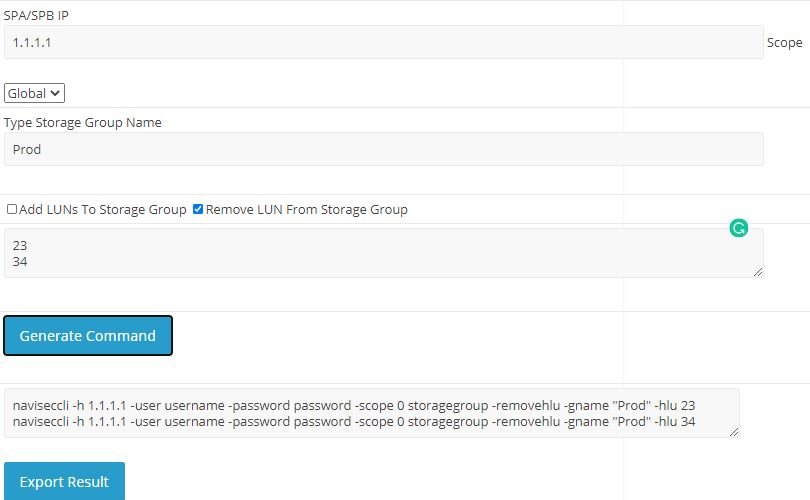
Conclusion
Hope, our tool can reduce your day to day efforts for adding and removing LUNs from storage group.
If you have any suggestions for improvement, then let us know in the comment section. Contact us if you find any bugs while using the tool.

