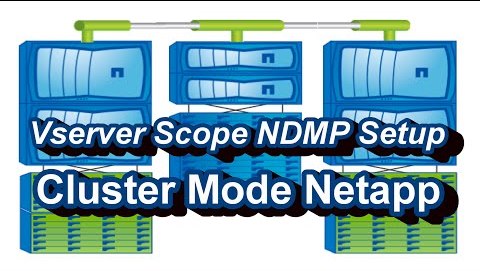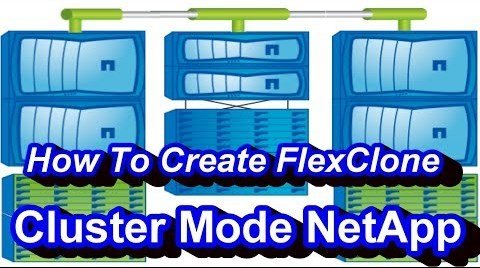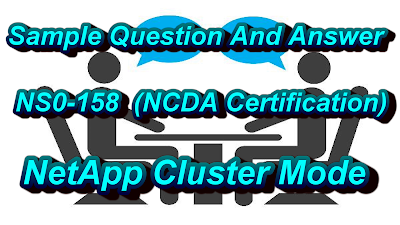In the networking world, network frames are the basic building blocks and jumbo frames are an enhanced version of it. NetApp has started recommending using jumbo since they introduced 10Gig ethernet ports. In this post, we will talk about NetApp Jumbo Frames in detail.
I heard about jumbo frames for the first time, while working with support to resolve a performance issue. Yes, it’s a very important factor for optimal performance. Enabling jumbo frames can mess up the performance badly. Hence, I suggest having a better understanding before implementing it in your NAS environment.
In order to understand jumbo frames, you need to first understand, what exactly a network frame is.
What Is A Network Frame?
A network frame is building blocks or packets which carry the data from a source device to a destination device. It mainly consists of 3 parts source address, a destination address, and payload data. Now, payload data is the part that decides how many bytes of data one frame can carry. The most common values are 1518 and 9018 bytes.
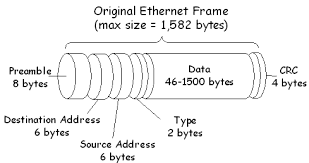
Eventually, a frame can transmit either 1500 or 9000 bytes and these values are known as Maximum Transmission Units (MTU). For example, if you have 1GB of data, first the network device divides it into thousands of frames and then sent to the destination address.
Now, if a frame transmits 1500 bytes, it’s a standard frame but if it transmits 9000 bytes then it’s a jumbo frame. Now, let’s understand jumbo frames.
What Is NetApp Jumbo Frames?
NetApp Jumbo Frames are network frames that are more than the standard size of 1518 bytes. In NetApp, any frame whose size is 9018 is a jumbo frame. In other words, if a frame transmits 9000 bytes of data, then it’s a jumbo frame because 18 bytes is to store other parts of the frame.
Now the question comes, how to enable jumbo frames in cluster and 7 modes. Well, the answer is to modify the MTU values of the network ports and it will start sending jumbo frames.
How To Enable Jumbo Frames In NetApp?
If you are enabling Jumbo frames in NetApp, you should enable it on all network components between the client and the NAS storage ports. In case of a mismatch jumbo frame configuration, you may face network congestion and performance degradation.
You can enable NetApp Jumbo Frames by modifying the MTU values of ethernet ports to 9000. Once you change the value to 9000, the respective ethernet ports will start sending and receiving jumbo frames.
In cluster mode NetApp, if the port is a part of a broadcast domain, then you cannot modify the MTU of individual ports. You have to change it on the Broadcast domain level, and all ports in the broadcast domain will inherit the MTU value.
Use the below command to modify the MTU value of broadcast domains to enable jumbo frames for NetApp ethernet ports.
cluster1::> network port broadcast-domain modify -broadcast-domain bcast1 -mtu 9000
Warning: Changing broadcast domain settings will cause a momentary data-serving
interruption.
Do you want to continue? {y|n}: y
For 7 mode NetApp you can modify the MTU value by using ifconfig command.
netapp1> ifconfig e8 mtusize 9000
FAQs
Is NetApp Jumbo Frames Improve Performance?
Yes, NetApp jumbo frames improve performance, because they transmit more amounts of data in a single frame. Due to which the transfer of a large amount of data happens in a short interval of time. As of result of which, CPU utilization decreases and provides better performance.
Can we enable jumbo frames in 1Gig ethernet ports?
Yes, you can enable NetApp Jumbo Frames in both 1 Gig and 10 Gig ethernet ports?
How to verify if my NetApp ports are sending Jumbo Frames?
You can run an ifstat command and look for the counters Long Frame or Jumbo. If you see an increase in those counters, then the NetApp ports are actually receiving and sending frames.
7ModenetApp> ifstat e0a
ClusterModeNetApp::> run -node node1 -command ifstat e0a
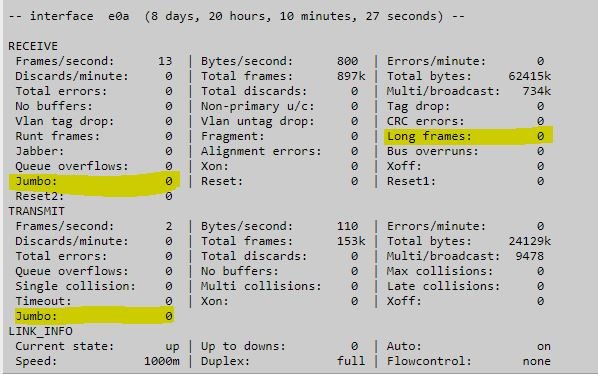
Conclusion
Indeed, NetApp Jumbo Frames are an excellent method to increase performance, but you must discuss it with network and server admins before enabling it. We also have a youtube video on this topic on our channel. Subscribe to the channel for more such content.
I hope, you liked the post and if you have any questions or suggestions, please feel free to leave a comment.