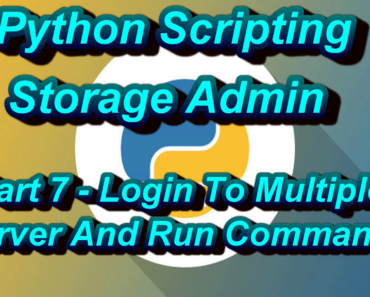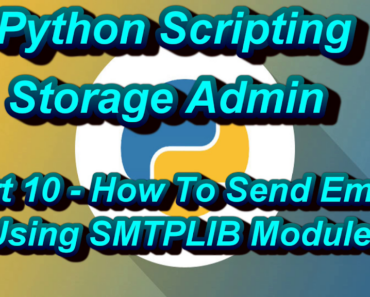This comprehensive guide explores how to create a robust and efficient Python script for login multiple server environments and execute commands. Using a Python script for login multiple server environments allows you to automate tasks across numerous servers simultaneously. We’ll delve into the necessary libraries, provide a step-by-step tutorial, and offer advanced techniques to streamline your server management tasks. This approach enhances efficiency and reduces manual intervention. Leveraging a Python script for login to multiple servers can significantly reduce the time spent on routine administrative duties.
In essence, a Python script for login multiple server environments allows you to automate tasks across a fleet of machines. It streamlines processes like log collection, configuration management, and software deployment. Using Python and libraries like Paramiko, you can securely connect to remote servers, execute commands, and retrieve the output, all from a single script. For example, you can use a Python script for login multiple server to check the status of services across all your servers at once.

Automate Boring Stuff With Python
Understanding the Python Script for Login to Multiple Unix Servers
Before diving into the code, it’s crucial to outline the steps involved in creating a Python script for login multiple server environments. Simulating the manual process helps ensure a smooth and effective script. Consider every action you take when logging in and executing commands manually; our script needs to replicate these. This detailed planning is key to a successful Python script for login multiple server implementation.
Below are the overall steps for creating a Python Script For Login Multiple Unix Servers:
Install the Paramiko module, a vital SSHv2 implementation.
Read server credentials from a secure CSV or configuration file.
Iterate through the server list, logging in to each one individually.
Execute the desired command(s) on each server.
Save the output of the command(s) to a text file, named according to the server.
You can check out the below YouTube video for a live demo of the script.
Prerequisites For Creating Your Python Script to Login to Multiple Servers
Before writing the script, let’s cover the essential prerequisites for creating a Python script for login multiple server environments. Proper setup ensures a hassle-free coding experience. It is essential to install the proper libraries. Make sure you have everything set up correctly before you start writing your Python script for login multiple server.
To write a Python Script For Login multiple servers, you primarily need the Paramiko library. Therefore, the first step is installing this Python library.
The Paramiko library enables SSH connectivity to various devices. It is a crucial tool for securely automating tasks across multiple servers. You can use this for network devices and servers that support SSH. This is a fundamental requirement for any Python script for login multiple server.
Open your command prompt or terminal and execute the following command to install the Paramiko module. This command fetches and installs the library from the Python Package Index (PyPI).
pip install paramiko
Once the library is installed, create a CSV file with the format shown below. Name the file “cred.csv” or similar. You should use a descriptive name for the file.
Read python file handling post.
server1,username,password
server2,username,password
Ensure the ‘cred.csv’ file and your Python script are located in the same directory. This simplifies file access within the script. A well-organized directory structure helps prevent errors. This will ensure that your Python script for login multiple server can find the necessary credentials.
Complete Python Script For Login Multiple Unix Servers
Below is a complete Python script that logs in to multiple servers and executes a command. This script showcases the fundamental elements of automating remote server management. It demonstrates secure connection and command execution. When implementing a Python script for login multiple server tasks, this example provides a solid foundation. You can adapt this Python script for login multiple server to suit your specific needs.
import paramiko
p = paramiko.SSHClient()
cred = open("cred.csv","r")
for i in cred.readlines():
line=i.strip()
ls =line.split(",")
p.set_missing_host_key_policy(paramiko.AutoAddPolicy())
p.connect("%s"%ls[0],port =22, username = "%s"%ls[1], password="%s"%ls[2])
stdin, stdout, stderr = p.exec_command("uname -a")
opt = stdout.readlines()
opt ="".join(opt)
print(opt)
temp=open("%s.txt"%ls[0],"w")
temp.write(opt)
temp.close()
cred.close()
Step-by-Step Explanation of the Python Script
Let’s break down the script step-by-step. Understanding each line clarifies the overall functionality and how to adapt it. This detailed explanation will help you understand how the Python script for login multiple server works.
The first line imports the Paramiko library, granting access to its SSH functionalities. The second line initializes an SSH client object, assigned to the variable ‘p’.
The third line opens the ‘cred.csv’ file in read mode (‘r’), storing its content in the ‘cred’ variable. The script expects the credential file to be in the same directory.
A ‘for’ loop then starts, iterating through each line of the credential file. Each line represents a server’s login information. Proper iteration is essential for accessing each server. The Python script for login multiple server uses this loop to connect to each server in the list.
Inside the loop, ‘line.strip()’ removes leading/trailing whitespace from each line. Then, ‘line.split(“,”)’ converts the line into a Python list, splitting it at each comma.
From the Python list, the script retrieves the server name, username, and password. It uses these credentials to establish a secure SSH connection to each server. Error handling for incorrect credentials is very important.
After successfully connecting, ‘p.exec_command(“uname -a”)’ executes the command ‘uname -a’ on the remote server. You can change this to the command you want to run. This is where you specify the task you want the Python script for login multiple server to perform.
The variable ‘opt’ stores the output of the executed command. The script then creates a text file named after the server and saves the command output in it.
Advanced Techniques and Best Practices for Your Python Script
To enhance the script’s reliability and security, consider these improvements when working on your Python script for login multiple server tasks:
Error Handling: Implement ‘try-except’ blocks to catch potential exceptions during the connection and command execution process. See Python Try and Except Error Handling for more information. Proper error handling is crucial for a robust Python script for login multiple server.
Logging: Use Python’s ‘logging’ module to record script activity, including successful logins, errors, and command outputs. Detailed logging can help you troubleshoot issues with your Python script for login multiple server.
Key-Based Authentication: Replace password-based authentication with SSH key pairs for enhanced security. Check out How To Configure Brocade SSH Public Key Authentication? for guidance. Key-based authentication is much more secure for your Python script for login multiple server.
Parallel Execution: Use threading or multiprocessing to connect to multiple servers concurrently, speeding up the overall process. Parallel execution can significantly improve the performance of your Python script for login multiple server.
Secure Credential Storage: Avoid storing passwords directly in the CSV file. Use a more secure method like encrypted configuration files or a dedicated credential management system. Storing credentials securely is paramount when using a Python script for login multiple server.
Practical Example Use Cases
Here are a few practical applications of this script:
Log Collection: Aggregate logs from multiple servers into a centralized location for analysis and troubleshooting. This is a common use case for a Python script for login multiple server.
Configuration Management: Ensure consistent configuration across all servers by executing configuration update commands. Use a Python script for login multiple server to automate configuration changes across your infrastructure.
Software Deployment: Deploy software updates or patches to multiple servers simultaneously. A Python script for login multiple server can streamline the deployment process.
System Monitoring: Monitor the health and performance of multiple servers by running diagnostic commands and collecting performance metrics. Regularly monitor your systems using a Python script for login multiple server.
Important Security Considerations
Security is paramount when dealing with remote server access. Follow these guidelines to minimize security risks:
Use Strong Passwords: If using password-based authentication, ensure all server passwords are strong and unique.
Implement SSH Key Pairs: Key-based authentication is significantly more secure than password-based authentication.
Restrict SSH Access: Limit SSH access to only authorized users and IP addresses.
Regularly Update Software: Keep your Python interpreter, Paramiko library, and server software up to date with the latest security patches.
Monitor SSH Logs: Regularly review SSH logs for suspicious activity.
Conclusion For Storage Admin
This script can connect to any device that supports SSH. A storage admin can leverage it to gather logs from Cisco, Brocade switches, Isilon, and NetApp filers. You can also use this script with NetApp REST API using Python Library Requests
You only need to update the “cred.csv” file and specify the correct command for your use case. Modifying the script is straightforward. With a little customization, this Python script for login multiple server can be a powerful tool for any storage administrator.
Checkout out the post for sending mail in python.
Frequently Asked Questions
How can I handle SSH host key verification automatically when using a Python script for login multiple server?
The `AutoAddPolicy()` in the script automatically adds new host keys. For more secure handling, consider using `KnownHostsPolicy()` to verify against a known hosts file.
Can I execute multiple commands on each server using a Python script for login multiple server?
Yes, you can modify the `exec_command()` line to execute a series of commands separated by semicolons or create a separate script on the server and execute that.
How do I handle errors during the connection or command execution in my Python script for login multiple server?
Wrap the connection and command execution parts of the code in a `try…except` block to catch exceptions and handle them gracefully, for example, by logging the error and continuing to the next server.
How can I store the credentials more securely than in a CSV file when using a Python script for login multiple server?
Avoid storing credentials directly in the script. Instead, use environment variables, encrypted configuration files, or a dedicated secret management tool like HashiCorp Vault. This is critical for the security of your Python script for login multiple server.
How can I run this script on a schedule?
You can use cron (on Linux/macOS) or Task Scheduler (on Windows) to schedule the script to run at specific intervals.
How do I install Paramiko if I don’t have pip?
While pip is the recommended way, you can manually download the Paramiko package and its dependencies, then use `python setup.py install` in the extracted directory. However, installing pip is strongly recommended.
What if I need to use a different SSH port than the default port 22?
Modify the `p.connect()` line to specify the port number. For example, `p.connect(“%s”%ls[0], port=2222, username = “%s”%ls[1], password=”%s”%ls[2])` would connect to port 2222.
In conclusion, creating a Python script for login to multiple servers offers a powerful solution for automating repetitive tasks, simplifying server management, and improving overall efficiency. By understanding the fundamentals, implementing best practices, and considering security implications, you can develop a robust and reliable script that meets your specific needs. Enhance your script using techniques like SSH key authentication and parallel execution for an improved experience. A well-designed Python script for login multiple server can save you significant time and effort.