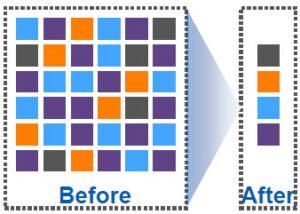In this blog post, we will discuss various types of Storage efficiency features available in NetApp Cluster mode. Along with that, we will also discuss how these features help in saving storage capacity.
What is Storage Efficiency?
Storage efficiency features to ensure that there is no wastage of storage capacity. This capacity is used in an efficient manner without affecting performance. It also helps in lowering the company’s cost in purchasing storage.
A Storage Admin has to manage it by enabling and monitoring various storage efficiency features.
Below is a youtube video which explains about storage efficiency in NetApp cluster mode. Subscribe To Channel for More Upcoming Videos.
Types Of Storage Efficiency In NetApp Cluster Mode
There are four types of Storage efficiency features available in NetApp cluster mode. All these features help in a unique way to save storage capacity.
- De-Duplication
- Thin Provisioning
- Compression
- FlexClone
1. De-Duplication
De-duplication reduces the amount of physical storage required for a volume by removing duplicate blocks. Additionally, this updates the pointer to point to a single block.
A common example where deduplication is useful is Mail attachment. The same mail attachment is stored by many users that consume a lot of space.
During the normal data writing process, each data block is assigned with a unique signature. When the De-duplication process starts Data Ontap compares these signatures. If it finds a data block with the duplicate signature it removes it and keeps only one data block.
Then Data Ontap updates the pointer to the single data blocks. In this way, many data blocks are reclaimed available storage capacity increases.
2. Thin-Provisioning
A thin volume is one for which storage is not reserved in advance. Instead, the volume gets storage when there is a need. It means when the user starts putting data in volume gets space from its aggregate.
The aggregates get the storage back when you delete a volume or LUNs
Thin Provisioning also supports overprovisioning. For example, for 5 TB of aggregate, you can allocate 7 TB of volumes. As most of the user uses only half of the allocated storage.
3. Compression
Compression reduces the amount of physical storage required for a volume by combining data blocks in compression groups. Then each of these compression groups points to a single block.
There are two types of compression:
Inline Compression – Compression happens in memory and then Data Ontap writes data to the disk.
Post Compression – First Data Ontap writes the data in the disk and the Compression happens.
4. FlexClone
FlexClone technology references Snapshot metadata to create writable, point-in-time copies of a volume. Clone volume share data blocks with their parents, hence it does not consume any extra storage.
You can split the FlexClone to separate it from its parent volume. Once the split operation is successful the volume will start consumes space from aggregate. Additionally, you can watch this video to know more about Flexclone.